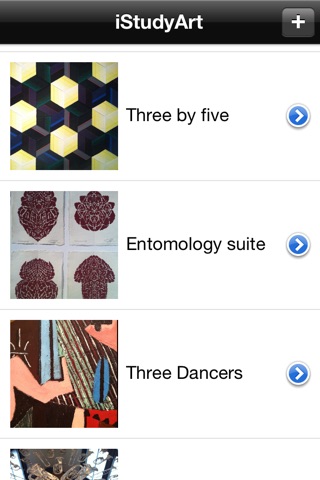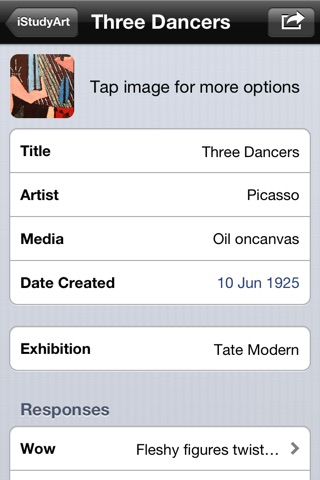iStudyArt app for iPhone and iPad
Developer: Gooii Ltd.
First release : 23 Jul 2013
App size: 4.28 Mb
Perfect for art lovers and art students at all levels alike. Record your responses to any artwork or artefact be it in a gallery or your own studio. Photograph details of the artwork and use the prompt questions to note your observations and experiences. Create a record of all exhibitions, galleries or museums you visit and keep on your iPhone or share your completed art cards to any email address for printing out.
When you are in an art gallery and want to record details and observations of what is in front of you, iStudyArt offers you the chance to save your thoughts and responses with an image of the artwork that you can share or keep on your iPhone. It is easy and it is effective having the freedom to add and adjust your entries at anytime. With text corrections and with auto save functions it is quick and easy.
iStudyArt for an art student can be used to record evidence of critical and analytical skills when looking at art.
iStudyArt for an art lover can be used as an aide memoire or reminder of the work that they have seen, distilling their experiences with useful prompts.
What does iStudyArt do?
iStudyArt is a handy app for Art students and Art lovers in the gallery or in the studio to record and annotate the artworks that they are seeing.
Using the “take photo” facility users can select a small part or the whole of the artwork in which to record.
The user will text or use the microphone to enter key pieces of information about the work they are in front of and respond to a number of prompts that are designed to create valuable evidence and an aide memoire for the artwork viewed. Entries can be adjusted and fine- tuned at any time, swapping and choosing different pictures taken after the event or adding/changing text entries.
Regular visitors to art galleries and exhibitions can record their experiences and capture their responses to the work over time, building up a variety of artcards or entries, creating an easy to see, manage and share listing of their art experiences.
The user can then share their response and the photo through email, which can then be printed out as an artist study for their sketchbooks or art folders.